Two parts pop culture, a dash of professional librarianship and a whole lot of World of Warcraft.
Tuesday, April 28, 2009
Sunday, April 26, 2009
Geocaching: Shady Brook Park, Hamilton, NJ, Pt. 2 - April 26, 2009
Posted via Pixelpipe.
So, after examining the geocache clue again, I was convinced that I knew the location. I still think I know where it is, the location was muggled so I couldn't explore. I shall return! The first pix are from walking around the park a little more. The yard sale photo is from Pittman Street on my way back.Saturday, April 25, 2009
Geocaching: Shady Brook Park, Hamilton, NJ - April 25, 2009
Posted via Pixelpipe.
Photos from my very first Geocaching expedition. Guided by my iPhone, I walked to this location, supposedly the spot of the cache. I didn't find the cache, but I read the clue again once I got home and I think I have it figured it out now... To be continued.The Sword - Fire
 The Sword has quickly become one of my favorite ongoing comic book series. I was introduced to this book by reading The Sword Vol. 1: Fire as part of my choices for the upcoming The Year's Best Graphic Novels 2008 panel at the NJLA Annual Conference coming up on Wednesday, April 29th. The Sword in a nutshell: Dara Brighton is a college girl whose life is changed forever when three strangers show up on her family's doorstep and demand a mystical sword. This event propels her into a dangerous quest. Written and illustrated by The Luna Brothers (Joshua and Jonathan Luna, authors of Ultra and Girls). Great stuff. You can get The Sword: Fire from Amazon here. More about The Luna Brothers on their website here. Finally, you can read The Sword #1 for free from Image Comics here. Prepare yourself for a great comics experience. Enjoy!
The Sword has quickly become one of my favorite ongoing comic book series. I was introduced to this book by reading The Sword Vol. 1: Fire as part of my choices for the upcoming The Year's Best Graphic Novels 2008 panel at the NJLA Annual Conference coming up on Wednesday, April 29th. The Sword in a nutshell: Dara Brighton is a college girl whose life is changed forever when three strangers show up on her family's doorstep and demand a mystical sword. This event propels her into a dangerous quest. Written and illustrated by The Luna Brothers (Joshua and Jonathan Luna, authors of Ultra and Girls). Great stuff. You can get The Sword: Fire from Amazon here. More about The Luna Brothers on their website here. Finally, you can read The Sword #1 for free from Image Comics here. Prepare yourself for a great comics experience. Enjoy!Technology Tapas: How to Draw a Manga Eye, Line by Line
Here is a video from YouTube on how to draw an eye in manga (Japanese comics) style. This is being posted as part of the Technology Tapas Tenth Course YouTube assignment. Those of you who are long-time readers of my blog know that I post a large number of YouTube videos embedded in the blog. We are already seeing lots of libraries doing the same thing and this can be useful for connecting library customers to video content that is created by the library for their patrons' use.
Friday, April 24, 2009
Technology Tapas: Flickr

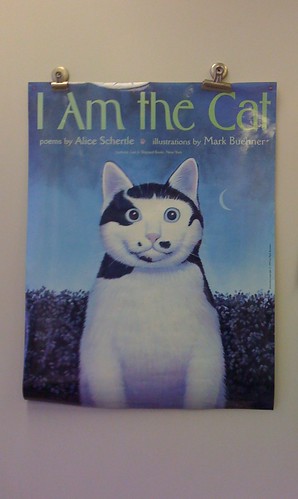 Flickr is a photo storage tool that I have utilized for many years, almost since its introduction! I store photos and graphics there so I have access to them whenever I need them. I use Flickr for other purposes. I link to the graphics that I have stored there when I use them as a website graphic or when I send someone a link to a photo.
Flickr is a photo storage tool that I have utilized for many years, almost since its introduction! I store photos and graphics there so I have access to them whenever I need them. I use Flickr for other purposes. I link to the graphics that I have stored there when I use them as a website graphic or when I send someone a link to a photo.I also use Flickr as a first stop depository for my mobile photography. So, on my iPhone, I use the app Flickit not only to upload my photos taken with the iPhone, but to tag and write descriptions of them before uploading. I can then link to the photos when sharing them on Facebook.
Flickr is also very important to me as a creative control service. I can share my original photos publicly or apply as much access control as I desire. Lastly, Flickr is also a great way to search for copyright-free photos to use on websites or blogs. This has been useful to me when creating and maintaining my own website and library websites. Flickr is one of the most used applications in my Web 2.0 toolbox.
I took the photos above with my iPhone at NJSL for the Technology Tapas project. They are tagged NJSLTT.
Technology Tapas: More Wikis
As part of the continuing NJSL Technology Tapas initiative, we edited a wiki created by and for the employees of the State Library. We edited areas such as Favorite Blogs, Favorite Music and Favorite Web Sites Beside Your Blog. I provided a link to my Blogger Profile as an extensive source of information about my favorite media. Fun stuff.
Technology Tapas: Wikis
Wikis have been a staple of my Internet information searching experience for many years.
I enjoyed the examples given for library-oriented wikis. The ALA Conference wiki was particularly enlightening. I think that libraries can effectively utilize wikis to provide more precise information about their programming efforts. These wikis can then involve library users and employees alike to create resources that will be useful to the library's customers.
My favorite wikis are those that truly engage and involve their users to create a resource that is useful to others. Some examples are:
I enjoyed the examples given for library-oriented wikis. The ALA Conference wiki was particularly enlightening. I think that libraries can effectively utilize wikis to provide more precise information about their programming efforts. These wikis can then involve library users and employees alike to create resources that will be useful to the library's customers.
My favorite wikis are those that truly engage and involve their users to create a resource that is useful to others. Some examples are:
- Wikipedia - This is the premiere wiki and, IMHO, one of the best reference resources available to anyone looking to find initial knowledge about practically any subject. I normally begin my information search by utilizing Wikipedia to learn a little about a subject I know nothing about. After using Wikipedia as a starting point, I use the supplied links to find out more information about the subject or initiate my own search elsewhere.
- WoWWiki - I am a hardcore PC gamer and one of my favorite games is World of Warcraft. I use Wowwiki to find out more detailed information about the game.
Friday, April 17, 2009
Tuesday, April 14, 2009
omgafklolbbq
Want a one-stop source for finding out what that cryptic textspeak abbreviation or acronym means? Check out http://www.all-acronyms.com. It indexes over 750,000 different acronyms and standard abbreviations used in texting and online chatting. ttfn!
Sunday, April 12, 2009
Technology Tapas: Web 2.0 Awards: Im Cooked
I chose http://www.imcooked.com from the Web 2.0 Awards list and saw that it is a pretty useful cooking tool that offers something that no other recipe site that I have seen offers: videos cooking tutorials made by real people. This allows people to express themselves while demonstrating how they cook their favorite meals. Very entertaining. The next time I feel the urge to cook, I am going to try out this site. I am not sure of it's usefulness in a library setting, but I liked seeing how other people cook meals that I know how to cook myself. I learned a couple things about how to make Wonton Soup and how to do some different things with making spaghetti gravy with sausage and meatballs.
Technology Tapas: Google Documents
Continuing with this week's Technology Tapas activities, I applied my knowledge of Google Documents as we looked at Web 2.0 Applications. I have used Google Docs pretty heavily during the couple years, mainly as a collaborative tool. I usually set up a document, invite a number of participants from my network and then edit the document collaboratively with them. This avoids having to send files back and forth between collaborators and the latest version is always available on the web at time to any of the document's participants. Currently, I am using a Google Doc to plan an upcoming conference presentation with three other participants.
Technology Tapas: Del.icio.us
This week's Technology Tapas topic is Social Bookmarking and Web 2.0 Applications. As part of the activity, I set up a Delicious account and began adding bookmarks, tagging the bookmarks all the time. I am discovering other users' lists of bookmarks and searching their lists by tag name in order to find what I want. Delicious is a great and convenient tool, one that I knew about before Tapas but never had the time to explore. One aspect of Delicious that will be convenient for me is to be able to have a bookmarks list accessible from anywhere I have an Internet connection. Being able to easily organize these bookmarks by subject through tagging will certainly be of value. And certainly being able to draw from the bookmarks of others when searching for information will be a useful tool.
Friday, April 10, 2009
Tuesday, April 07, 2009
Technology Tapas: Bloglines
As I indicated in my post from yesterday, I am really dependent upon news readers. I have used My Yahoo! for years for this purpose. For my Technology Tapas activity, I started using another RSS reader, Bloglines. You can access my public blogroll here and see what feeds I have subscribed to. Enjoy!
Monday, April 06, 2009
Technology Tapas: 7 1/2 Habits of Highly Successful Lifelong Learners
As part of the New Jersey State Library Technology Tapas we are looking at lifelong learning and, in this case, how it relates to technology. In the first part, we learned about the "7 1/2 Habits of Highly Successful Lifelong Learners." You can learn about them here. Personally, the hardest of the habits for me is "View Problems as Challenges." Over the years I have learned to do this (and benefited from it), but it does not come naturally to me. The easiest for me is "Use Technology to Your Advantage." This is something that I do automatically, as I am always looking to apply technology to some daily task in order to make it easier. A good example of this is my dependence on news readers. I conglomerate the news that I want to read in one place and don't have to spend a lot of time searching it out.
Subscribe to:
Comments (Atom)
